Scenario I: TubeMagic DAC with Squeezebox, network audio player or digital media adapter

- Optical or coaxial digital connection will be the best connection method. RAW digital audio signal is passed to the TubeMagic DAC to let it do the digital-to-analog converting and analog processing / output.
- You will find the sound quality from TubeMagic DAC to be natural, transparent and in greater detail.
- Owners of digital media players such as the Squeezebox will find that the headphone output on the TubeMagic DAC to be far superior than the built-in headphone output.
Scenario II: TubeMagic DAC with PS3, XBOX or other game console

- Optical or coaxial digital connection will be the best connection method. RAW digital audio signal is passed to the TubeMagic DAC to let it do the digital-to-analog converting and analog processing / output.
- You will find the sound quality from TubeMagic DAC to be stronger, with better bass and more detailed. This means a more immersive gaming experience.
- It will give you a much better headphone output.
Scenario III: TubeMagic DAC with CD player, DVD player or Blu-ray player
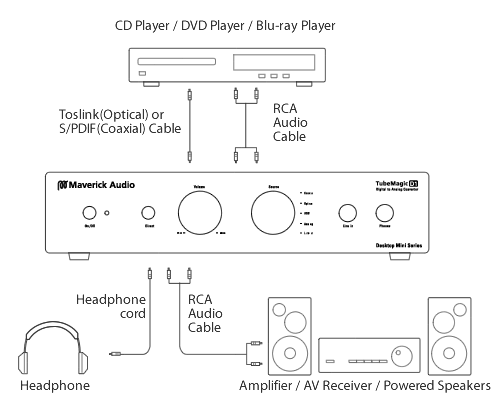
- Optical or coaxial digital connection will be the best connection method. RAW digital audio signal is passed to the TubeMagic DAC to let it do the digital-to-analog converting and analog processing / output.
- If the player is a legacy unit and doesn’t have digital output, then analog output via RCA can be used. It will give you warmer and smoother sound through the DAC’s Tube Preamp stage.
Scenario IV: TubeMagic DAC with PC or Mac
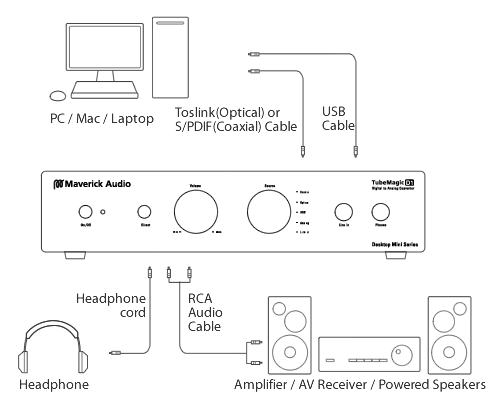
- Optical or coaxial digital connection will be the best connection method. RAW digital audio signal is passed to the TubeMagic DAC to let it do the digital-to-analog converting and analog processing / output.
- If you want to play native 24-Bit/96KHz music, you can use a Coaxial or Optical connection. These connections will pass unprocessed 24-Bit/96KHz audio directly to the DAC and let it do the digital-to-analog converting.
- If the PC or Mac doesn’t have a digital audio output, USB can be used. No matter what method of connection you use, the TubeMagic DAC will give you a headphone output with outstanding quality.
- It will give you a much better headphone output.
Scenario V: TubeMagic DAC with iPod or any portable audio player
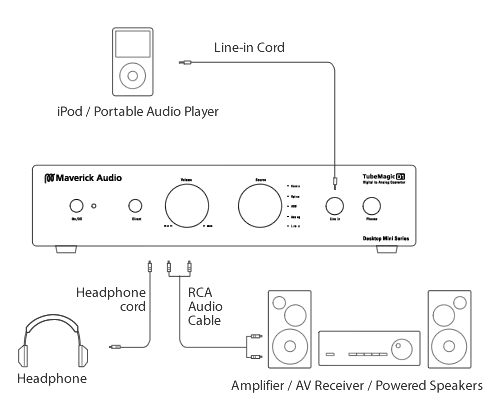
- You can use the included Line-in cord to connect iPod or other portable audio player .
- If you have a headphone with high impedance and power requirement, you can use the DAC as a dedicated headphone amplifier to enjoy much better sound quality due to the headphones being driven with the proper amount of power. In addition, normal lower impedance headphones will sound better via the DAC, just make sure don’t turn the volume too high.
- If you connecting the DAC with your amplifier or powered speaker, you can connect it via the Tube Pre-out outputs. The DAC will act as a Tube Pre-Amplifier to make the music sound warmer and smoother.
- If you have a headphone with high impedance and power requirement, you can use the DAC as a dedicated headphone amplifier to enjoy much better sound quality.

